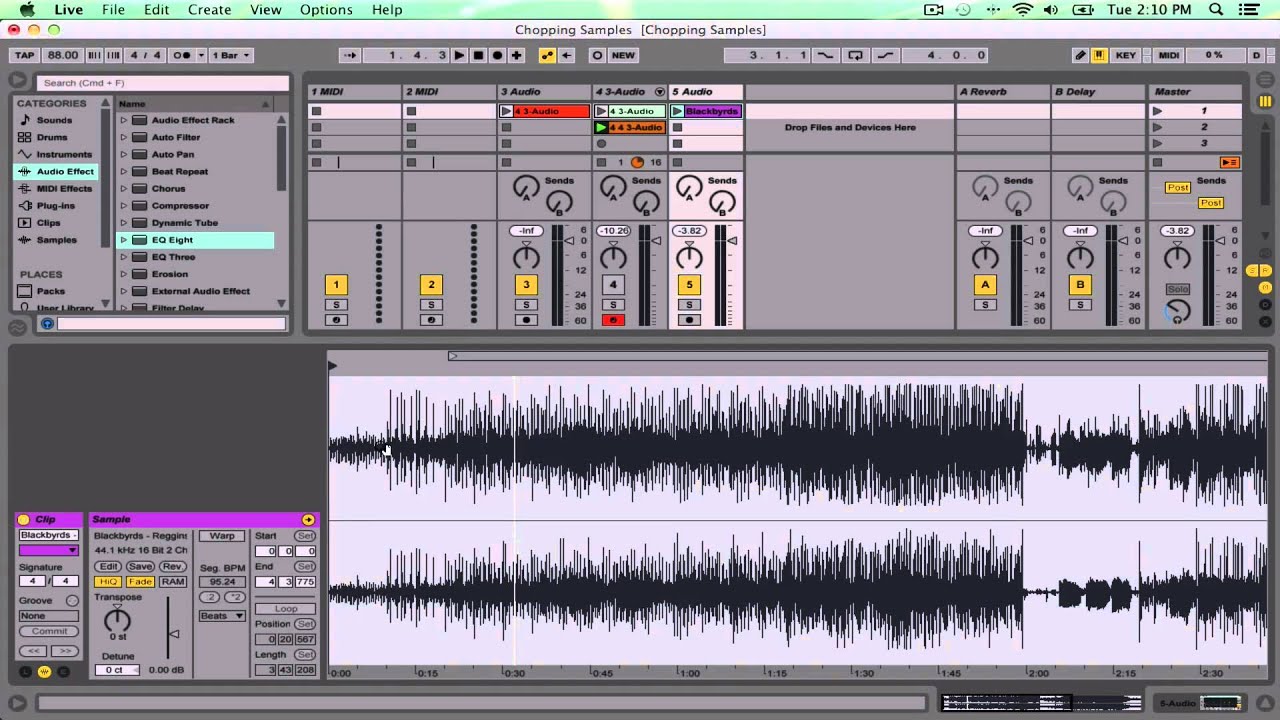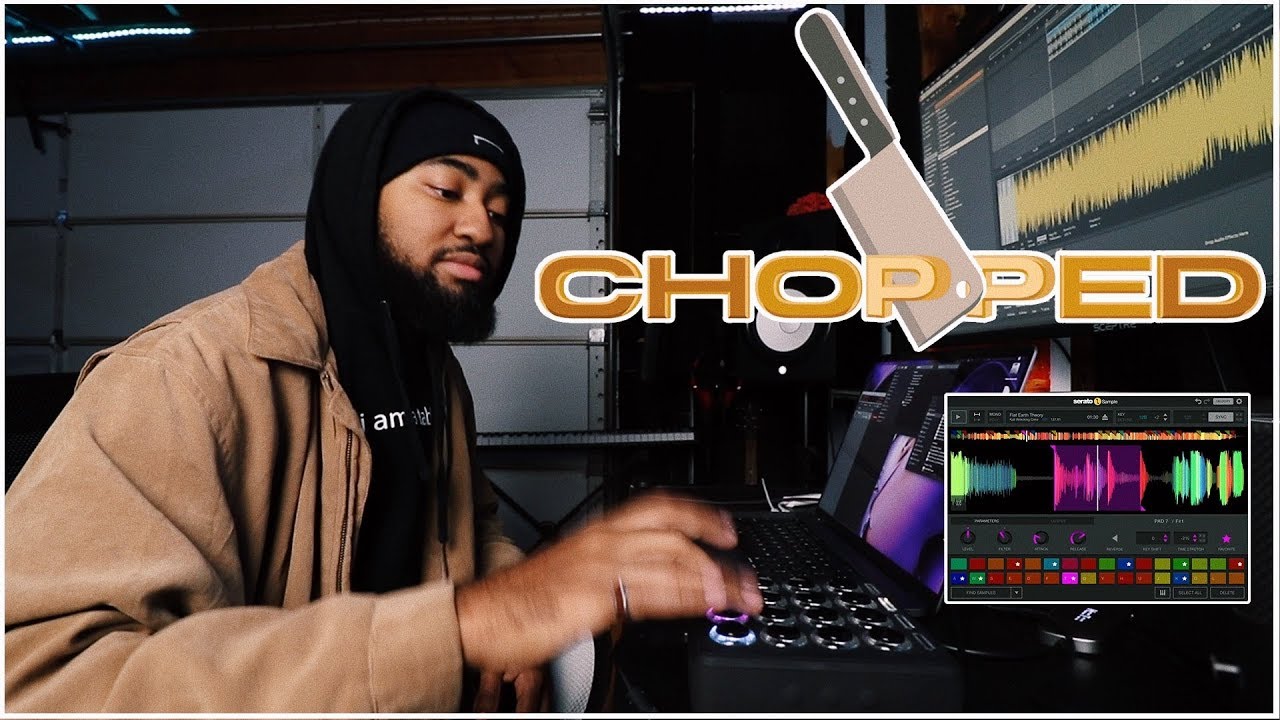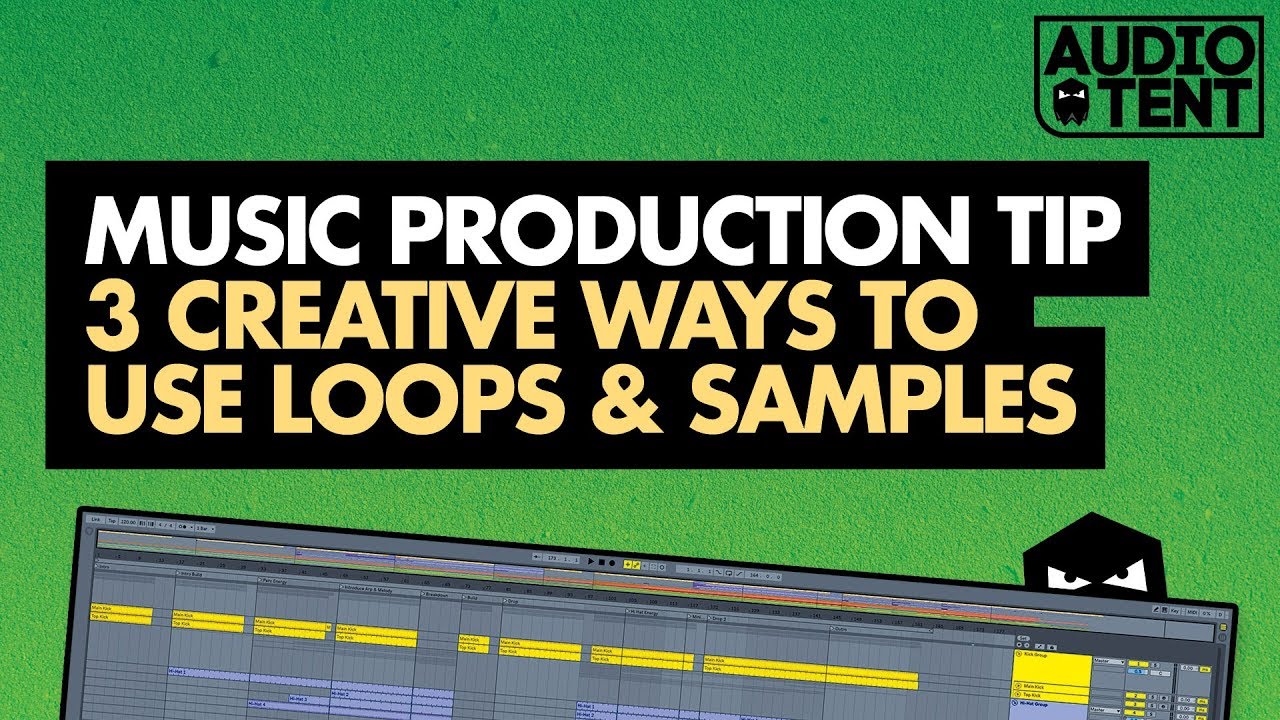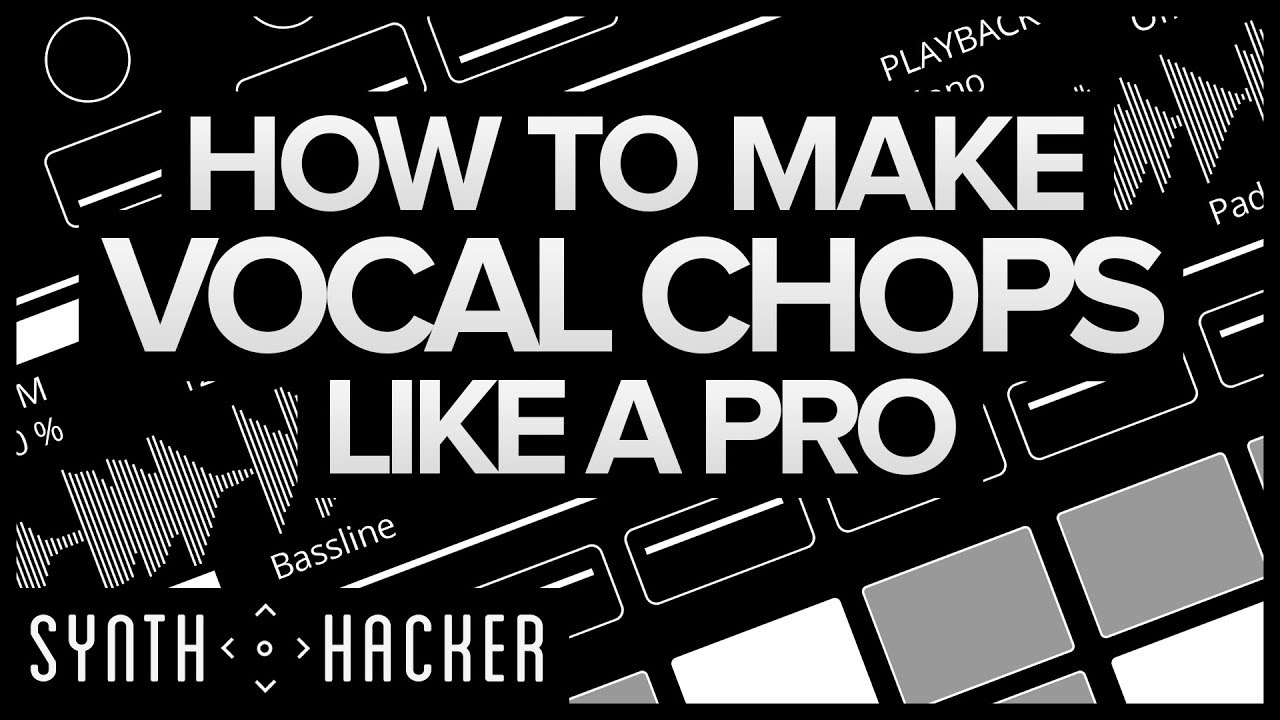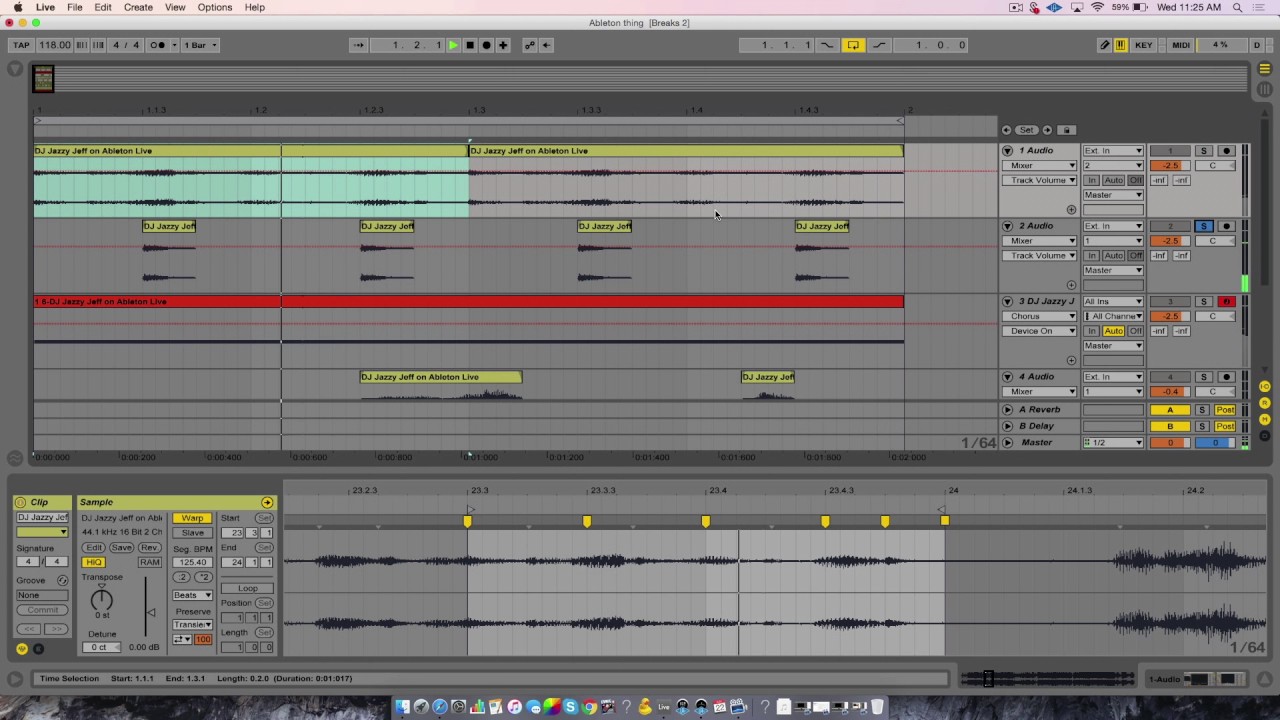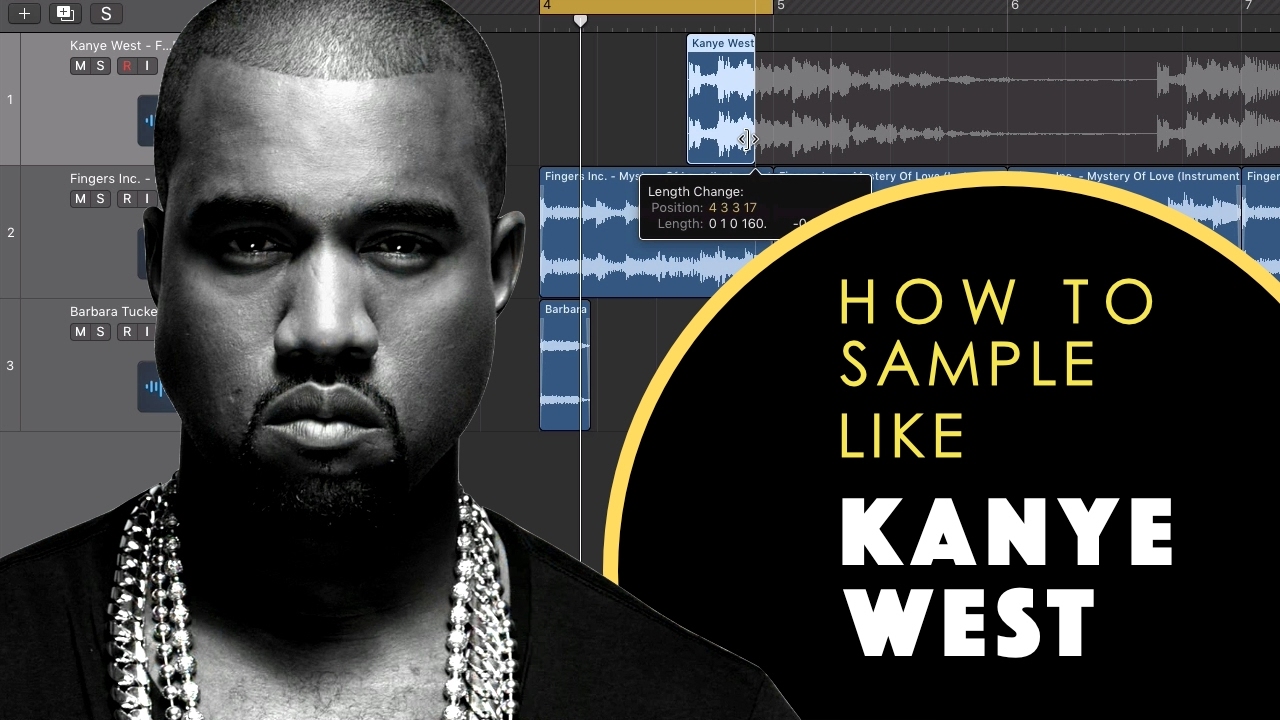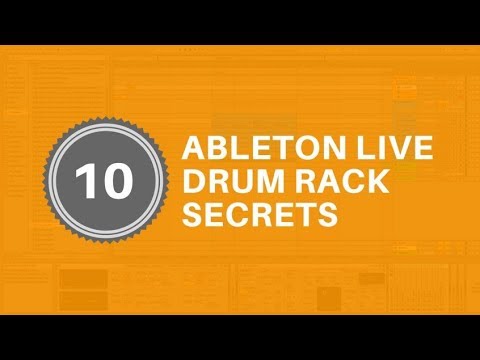Éclat: Part 30

I could not be more excited to introduce the wonderful Sonic Bloom as our guest curator this week! Madeleine Bloom is a classically trained musician, producer, multi-instrumentalist and singer from Berlin. A former Ableton tech support, she’s an Ableton Certified Trainer and the founder of Sonic Bloom, the biggest independent online resource worldwide on all things Ableton Live, Max for Live and Push, providing products, services as well as free tips and downloads.
Madeleine has selected 10 loops at 120 BPM, and 11 field recording one shots originally created for her Ableton Live 9 Essentials video course.
Download the samples for today's challenge here. Make sure at least half of the samples that you use for today's challenge are from the samples provided.
Check out Madeleine's tutorials on her YouTube channel.
Here's what we made:
Check out more tips on manipulating samples here: